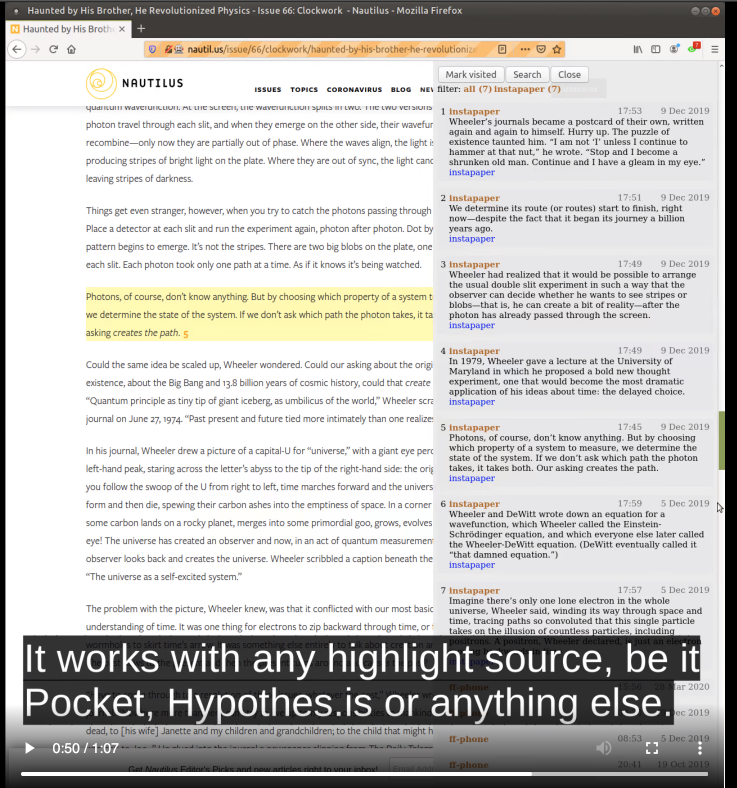Backstory of linkkraft
Why do we need it?
The modern web is chaotic, aggressive, wasteful, and fragile at the same time. I make tool to expiriance it more visual, calm, economical and stable.
- I feel uncomfortable and even scary to close tabs or browser (I won't find that again, even in browser history)
- I don't close tabs, got confused. It is hard to understand not only the history, but also open tabs, it is difficult to switch to old tabs - I don't remember how and where they came from
- Tabs keep growing without being organized
- Keeping tabs open is also a problem. Modern web applications consume computer resources, it starts to slow down. I have to close something just because it's impossible to work.
- I feel great frustration when the pages that I nevertheless added to my favorites eventually disappear from the Internet
- I don't actually use browser bookmarks
- Sometimes I save pictures as a file, but then I can't find them
- Copying text into note-taking tools is difficult, and along the way the connection with the original is lost. Organizing notes requires serious effort
- Browser bookmarks and notes are two unrelated systems. That are difficult to organize
- I take screenshots of parts of the pages, but then I can't work with the text
How did it happen?
For a first time, I was amazed by tree browser concept back in 2009. More prototypes around tree navigation were been build before and after that.
Как вам идея реализации поиска по вкладкам http://t.co/XgeFRMw7iq в усечённом виде — в виде расширения для хрома? pic.twitter.com/4VsDUMsnVj
— Gleb Arestov (@YodaPunk) June 25, 2013
💻I've been working on this research browser thing with multi-pane browsing, tree-like history, and persisted "trails"
— Szymon Kaliski (@szymon_k) August 2, 2020
works on any website, but so far I've been using it mostly on wikipedia rabbit holes pic.twitter.com/yfBPtQfnit
we prototyped this a bit at @browsercompany ! As you browsed, we'd generate a tree structure of your browsing, which you could prune or add notes to. it was nice, but ultimately the reality of web browsing is a lot less "rabbit holes" and a lot more "same 3 sites every day" pic.twitter.com/GrKAo21Yr5
— nate parrott (@nateparrott) January 3, 2022
What are alternatives?
raindrop.io - "All-in-one bookmark manager. It is like your own private curated internet with full-text search."
Regarding trails tree: "Tabs Outliner" chrome extension, Tree Style Tab firefox addon. Cartographist experimental web browser
Regarding snapshot saving: "Save Page WE", "SingleFile" chrome extensions. webrecorder.net project
Regarding hypertext notes & boards: Heptabase (Seed, $0.5M raised) mixes text blocks & whiteboard. Scrintal does that too.
Interactive knowledge map pic.twitter.com/6PzrTy98qC
— Heptabase (@Heptabase) September 14, 2021
Scrintal will evolve around 3 pillars of knowledge management:
— Scrintal (@scrintal) August 24, 2022
1️⃣Think (brainstorm/plan)
2️⃣Develop (write/search)
3️⃣Share (present/export)
*supported with light task management functions. pic.twitter.com/ghCZXfcxmz
Combo of browser & hypertext notes: Beam (Series A, $9.5M) mixes notes & browser (no trails/snapshots)
Text, images, videos, Figma boards, Spotify... beam lets you capture the whole web! pic.twitter.com/Zszi7d7yBU
— Beam 🌍 (@getonbeam) July 4, 2022